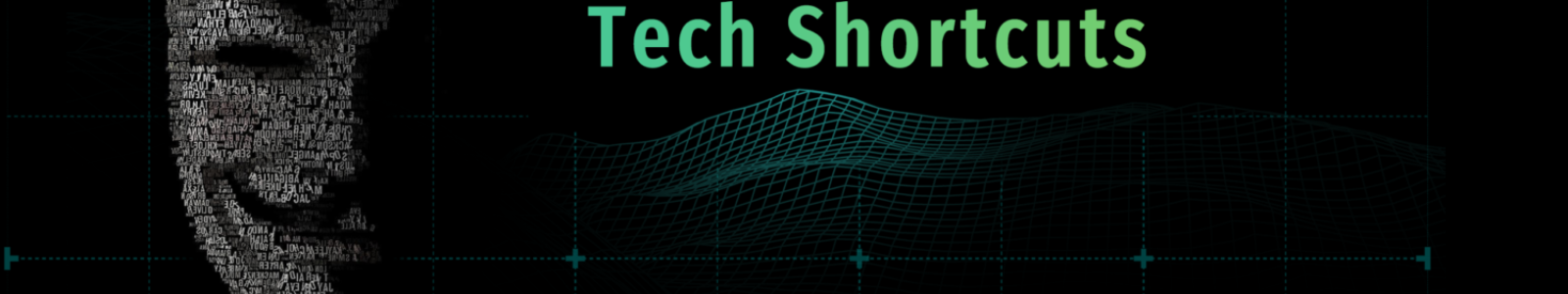Telegram has become a popular platform for music enthusiasts to discover, share, and download their favorite tracks. With the rise of Spotify as one of the leading music streaming services, it’s no surprise that there are several Spotify Telegram bots available that make it even easier to access and enjoy music on the go. In this article, we will explore the top Spotify Telegram bots for downloading music.
Introduction to Spotify Telegram Bots
Spotify Telegram bots are specialized chatbots that integrate with the popular messaging app Telegram, allowing users to access Spotify’s vast library of songs and even download music directly to their devices.
We have picked some Telegram bots that provide the ability to download music from Spotify directly to your device. This feature allows you to enjoy your favorite tracks even when offline.
MusicAIOCloud Bot (@musicaiocloud)
- Telegram Link: MusicAIOCloud Bot
Music lovers, rejoice! The MusicAIOCloud bot is your one-stop solution for downloading and sharing music effortlessly within your Telegram chats. This bot allows you to search for your favorite tracks, albums, and artists, and instantly download and share them with your friends or in groups.
To use it, simply type “/dl [Spotify Track URL]” in a chat with the bot.
SpotifySave Bot (@spotifysavebot)
- Telegram Link: SpotifySave Bot
Keeping your Spotify playlists and music organized can be a hassle, but the SpotifySave Bot comes to the rescue. With this bot, you can save Spotify tracks, albums, and playlists right from Telegram. It acts as a personal music librarian, ensuring you never lose track of your favorite tunes. Simply share the Spotify link, and let the bot handle the rest.
TeleGVC Bot (@telegvc_bot)
- Telegram Link: TeleGVC Bot
A telegvc_bot is a telegram bot that can download music from Spotify in 320 kbps. You can type “/settings” without quotes to change your preferred downloading options.
Spotify Download Bot (@Spotify_downloa_bot)
- Telegram Link: Spotify Download Bot
Are you tired of going through multiple apps to download your favorite Spotify tracks? The Spotify Download Bot simplifies the process. It allows you to search for songs on Spotify and then provides you with direct download links for those tracks. Say goodbye to third-party downloaders; this bot streamlines the process and puts your music library just a message away.
JoeyMusic Bot (@joeymusicbot)
- Telegram Link: JoeyMusic Bot
For those who appreciate a feature-rich music experience, JoeyMusic Bot is a true gem. This bot allows you to download music from multiple sources including Spotify. However, it has its downtime and up time.
Tips for Maximizing the Use of Spotify Telegram Bots
Once you’ve selected a reliable Spotify Telegram bot, here are some tips to help you make the most out of your music experience:
Use Search Filters: Improve your search experience by using filters such as artist, album, genre, or release date. This will help you find specific songs or narrow down your search results.
Save Offline Music: When you come across a new track that you love, make sure to download it for offline listening. This feature is particularly handy when you have limited internet access or want to conserve data.
Lyrics Feature: If the bot you’re using offers lyrics integration, make use of it to sing along with your favorite songs. Singing along not only enhances your music experience but also helps with language learning and memorization.
Engage with the Community: Join Telegram music communities or channels where fellow users share their favorite tracks, playlists, and recommendations. Engaging with the community can expose you to diverse music choices and foster a sense of musical connection.
Conclusion
Spotify Telegram bots bring the power of music streaming and discovery to the Telegram platform. With their integration with Spotify’s extensive music library, playlist management capabilities, and download options, these bots offer a convenient way to access and enjoy music on the go.
By selecting the right bot and maximizing its features, you can enhance your music experience and discover new tracks and genres like never before. If some of the Telegram Bots fail to work, let me know in the comments and I will update it.