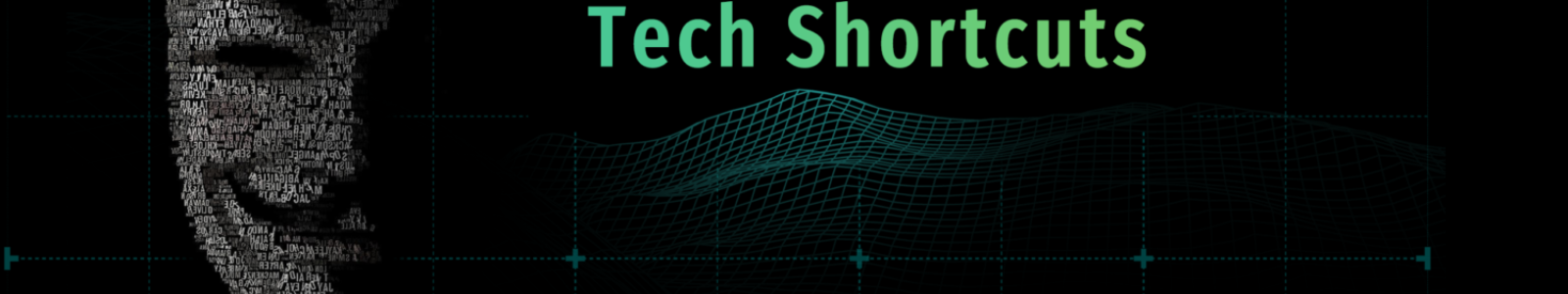When Youtubers upload a video, they set the Visibility to Private, Unlisted, and public. Regular YouTube downloaders can only download public and unlisted YouTube videos. In this post, I will show you 5 free ways to download private YouTube videos, as well as unlisted videos. Namely, you can use one of these methods to download any YouTube videos that you can watch.
Disclaimer
YouTube Red subscription is your first and legal option to download YouTube videos.
You should not use any of these methods to download copyrighted content.
All those methods are for educational and private use only.
These tools are not in the official app store (Google Play Store, Microsoft AppStore), so you are on your own risk to use them.
Firefox Downloader Add-on
In most of the cases, a browser extension is convenient to download streaming videos. As you may know, Chrome Web Store does not allow any extension that is capable of downloading YouTube videos, so you can use a Firefox Add-on called Video Downloader Professional.
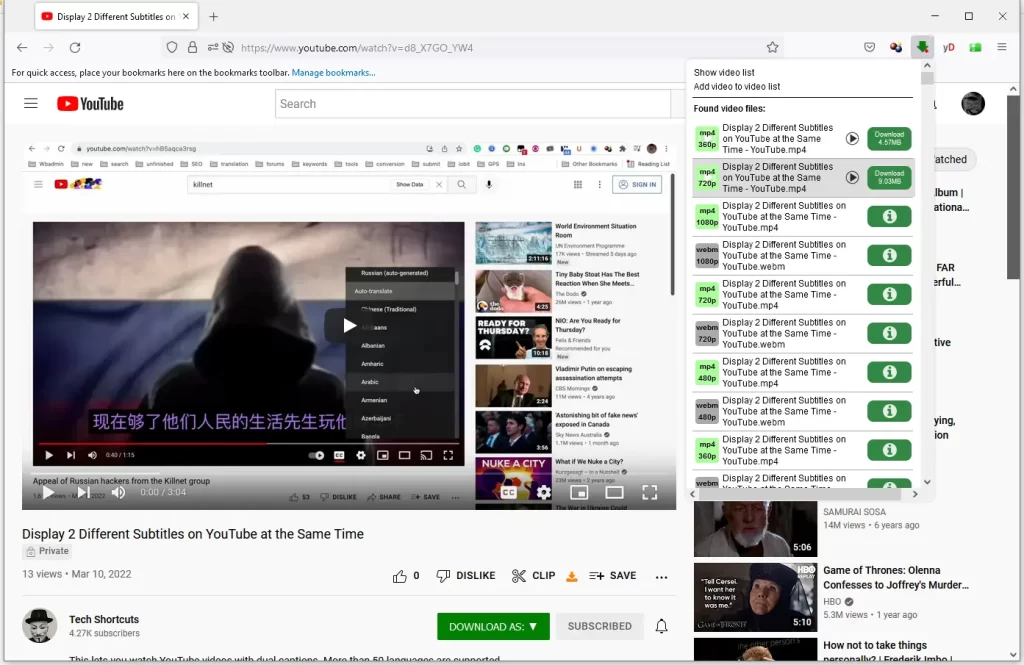
You may effortlessly download any YouTube video that you can see online with this Firefox add-on installed. Since we are trying to download private videos, you should log in to YouTube in Firefox web browser. On the private YouTube video page, click on the Video Downloader Professional add-on icon from the toolbar. Then you can select the video quality from a drop-down list.
If you want to download the video in high resolution, you can play the video in that quality. Within the YouTube page, you can click the Settings icon below the video to select the quality to stream. If you prefer Chrome, you can manually install a YouTube Downloader Chrome Extension.
Download Private YouTube Videos on Android
For Android users, there is a free app, SnapTube, for downloading private videos from Instagram, YouTube, and other social media sites. Once you link to your YouTube account, you can download any YouTube videos (private or public) to which you have access.
For obvious reasons, this app is not available in Google Play Store. You can download Snaptube APK from its official website. Once installed, you can follow the steps below to see how it works.
Step 1. Open the Snaptube app. Click on Me from the bottom right and then select Link to YouTube to connect your YouTube account.
Step 2. Once linked, go back to the app’s main screen, paste the private YouTube URL in the top search box, and press Enter.
Step 3. It will play the video without ads and a download button will be displayed below the video. You can click it to start downloading.
Of course, you can select the video quality and format. If needed, you can download private YouTube videos to MP3 or other formats. In Settings, you can switch to Dark theme, Restricted Mode to hide potential mature content, or change the location to bypass YouTube Geo-restriction.
Private YouTube Downloader for Windows
This ByClick Downloader is a must-try if you wish to download private YouTube videos quickly and efficiently (formerly known as YouTube By Click). It is mostly used for downloading high-quality videos from YouTube, as its old name suggests. Of course, you can also use it to download videos and audio from Facebook, SoundCloud, Instagram, etc.
It is capable of downloading all the videos from a YouTube playlist or channel at once. You can refer to the steps below to download private videos from YouTube.

Step 1. Free download and install ByClick Downloader app on your Windows PC.
Step 2. I assume you already have your YouTube account logged in with Chrome browser. Then choose “Option” within ByClick Downloader and then select “Add Account” under the Accounts tab to allow this app to fetch the video through the Chrome web browser.
Step 3. Open Chrome browser, and copy the link to the private YouTube video which you want to download. Then ByClick Downloader will offer you an option to download the video. You can click the Download button to start downloading.
On the main screen of ByClick Downloader, you can modify the video quality and format. You can also change the default location to save the downloaded videos or audio. With the app, you don’t need to input your YouTube username and password for downloading private videos. However, this app is only available for Windows. If you are using a Mac, you can try 4K Downloader for Mac, which works pretty much the same.
YouTube Downloader for Mac
4K Video Downloader is a dedicated media downloader app for Mac, Windows, and Ubuntu. You may download your own private YouTube videos and other private YouTube content to which you have access. You can follow the procedures outlined below to see how it works.
Step 1. Launch 4K Video Downloader. You can free download it to have a try if you haven’t.
Step 2. Click Tools > Preferences in the menu bar to see the 4K Video Downloader settings.
Step 3. Click the Login button to access your YouTube account. In the newly opened window, sign in to your YouTube account.
Step 4. After successfully signing in, you are ready to download a private YouTube video. Just copy the URL and click Paste Link to paste the URL of the video.
Step 5. Select a format or video quality if needed. Then click the Download button to start downloading the YouTube private video.
Download Private YouTube Videos on iPhone
I have also found a way to save private videos from YouTube on iPhone or iPad. You need to install a Safari extension and play the YouTube video. Let me show you the detailed steps below:
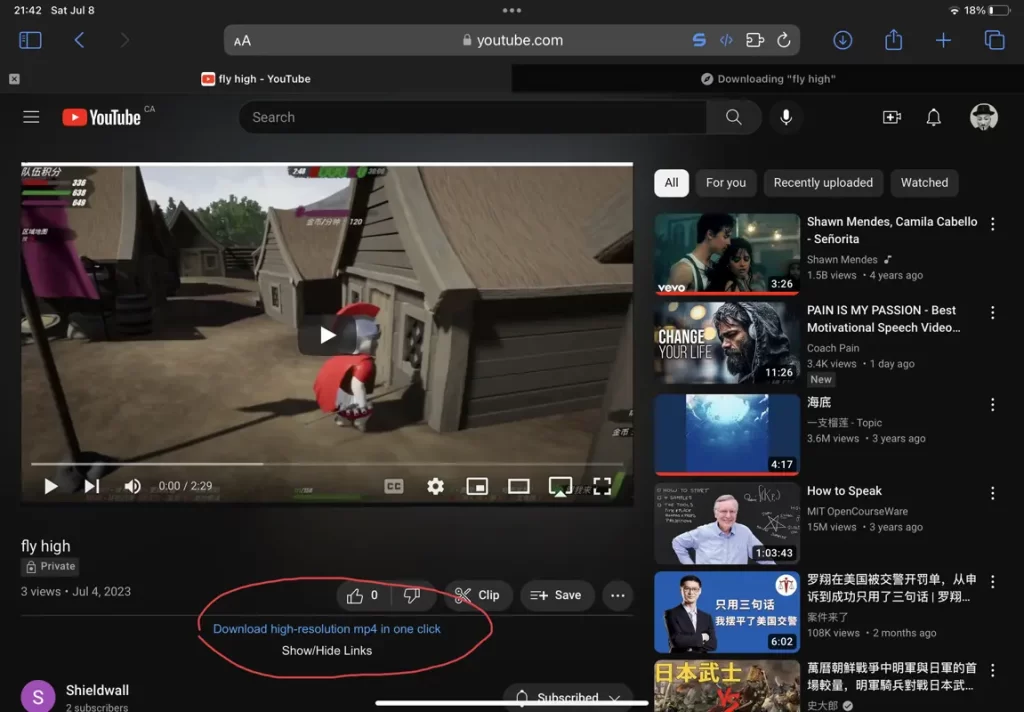
Step 1. Install Stay extension from App Store.
Step 2. Within Stay, install the Local YouTube Downloader script.
Step 3. Open Safari and play the private YouTube video that you want to download. Tap the “AA” icon in the address bar and request Desktop site.
Step 4. Below the video, you will see a link “Download high-resolution mp4 in one click”. Click on it to start downloading.
If you want to download audio-only or video-only version, you can click “Show/Hide Links” to view more options. When the video is downloaded, you can save it to your Photo Libray. As you can see, this requires a userscript to download YouTube videos. You can also use other methods to run userscripts on iPhone.
Conclusion
Now, you can use any of these 5 methods to download private YouTube videos. These tools also allow you to convert YouTube videos to MP3 or other audio formats. additionally, you can use these methods to download YouTube age-restricted videos if you can watch them. Among them, only 4K Video Downloader is a paid one.