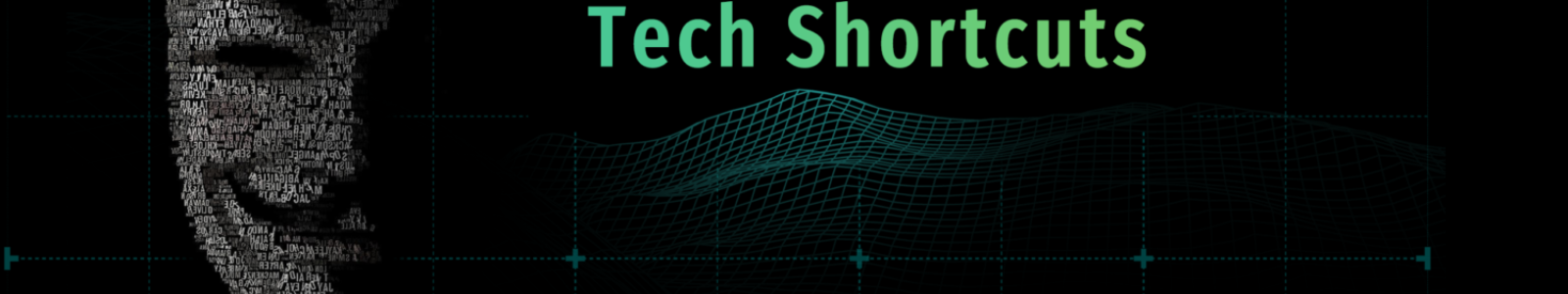Twitch VODs are video recordings of live streams that you can watch later on the platform. You may want to download Twitch VODs for offline viewing, backup, or editing. In this article, I will show you seven different ways to download Twitch VODs. Whether you use a PC, iPhone, or Android device, you can find a method to save Twitch videos.
Online Twitch VOD Downloader
If you only need to download one Twitch VOD, you can use an online Twitch Video Downloader like UnTwitch. It is to use online platform that allows you to input a Twitch VOD URL and download the video file directly from their servers.
You do not need to install any software or register an account. In addition, you can also use it to download Twitch clips and convert Twitch videos to MP3 for the audio-only version.
To use online services for downloading Twitch VODs, follow these steps:
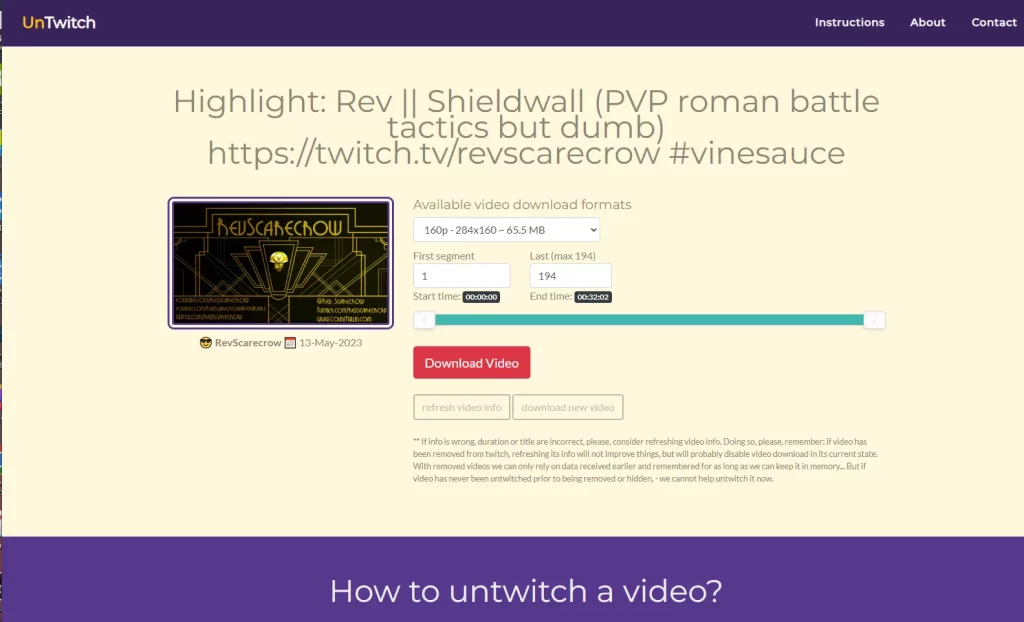
Step 1. Go to the UnTwitch website or another website that offers an online Twitch VOD download service.
Step 2. Paste the URL of the VOD you want to download in the input box and click on Submit.
Step 3. Choose the available video download formats and segments accordingly. .
Step 4. Click on the Download Video button and save the file to your device.
Download Twitch Videos with Twitch Downloader [Open Source]
Twitch Downloader is an open-source program that lets you download Twitch VODs, clips, and chat logs. You can use it on Windows, Linux, or Mac OS. Here are the steps to use Twitch Downloader GUI on Windows.
![Twitch Downloader [Open Source]](https://tecuts.com/wp-content/uploads/2023/11/Twitch-downloader-1024x643.webp)
Step 1. Download and the latest version of Twitch Downloader from GitHub.
Step 2. Extract the Twitch Downloader GUI file. The GUI version does not require installation/ – Step 3. Launch the program. Enter the URL of the Twitch VOD you want to download and click on “Get Info”.
Step 4. Select the quality and crop the video if needed. Click the Download button to start downloading the Twitch video.
If the Twitch video is only available to subscribers, you need to also enter the auth-token in Oauth field to download it.
Yt-dlp (fork of YouTube-DL)
yt-dlp is a powerful command line tool that can download videos from various platforms, including Twitch. It is a fork of the popular YouTube-DL project.
yt-dlp supports downloading VODs from any channel, not just your own. You can download multiple VODs at once using playlists or batch files with your preferred quality and format.
How to install and use yt-dlp
I will show you how to use yt-dlp on Windows to download videos from Twitch. If you use a Mac, you can refer to this guide to use yt-dlp on Mac.
Step 1. Download the latest version of yt-dlp.exe from GitHub repository.
Step 2. Open a command prompt and navigate to the folder where yt-dlp.exe is located. For example, if you have it saved in the downloads folder, use the following command:
cd C:\Users\[your user name]\Downloads\Step 3. Enter the following command and be sure replace the URL to the Twitch video that you want to download.
yt-dlp.exe https://www.twitch.tv/videos/1818474787Step 4. Wait for yt-dlp to download the VOD and save it in the same folder as yt-dlp.
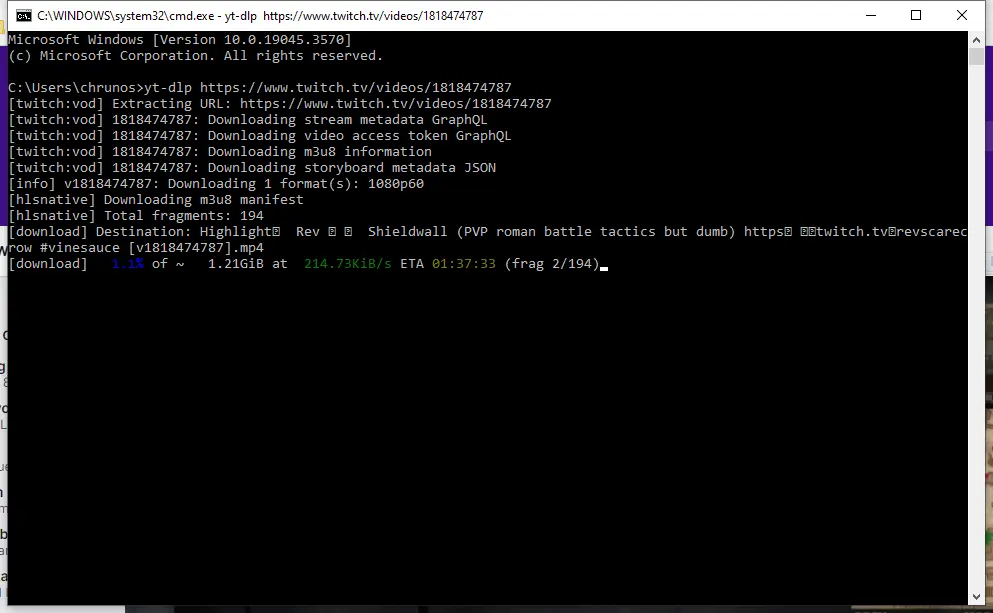
Add yt-dlp to path [optional]
If you don’t want to always navigate to the yt-dlp folder, you can add it to the path. Here are the steps.
Step 1. Right-click Start, choose System, then “Advanced system settings.”
Step 2. Go to “Environment Variables.”
Step 3. In System variables, select “Path,” click “Edit,” then “New.”
Step 4. Add the yt-dlp.exe folder path. (e.g., in “C:\Users\YourName\Downloads\yt-dlp.exe”)
Step 5. Save changes, close windows.
Step 6. Open a command prompt, and type “yt-dlp –version” to verify.
Internet Download Manager (IDM)
Internet Download Manager (IDM) is a versatile download manager that you can use to download Twitch VODs and other types of files from various websites. It can integrate with most web browsers and automatically capture video links from web pages and accelerate the download speed.
To use IDM for downloading Twitch VODs, follow these steps:
Step 1. Download and install IDM from its official website.
Step 2. While installing, it will also install an IDM Integration Moudlue extension for your browser. Be sure to add it to your preferred browser.
Step 3. Go to a browser and open the page of the VOD you want to download. IDM will automatically show a Download this video button above the video player.
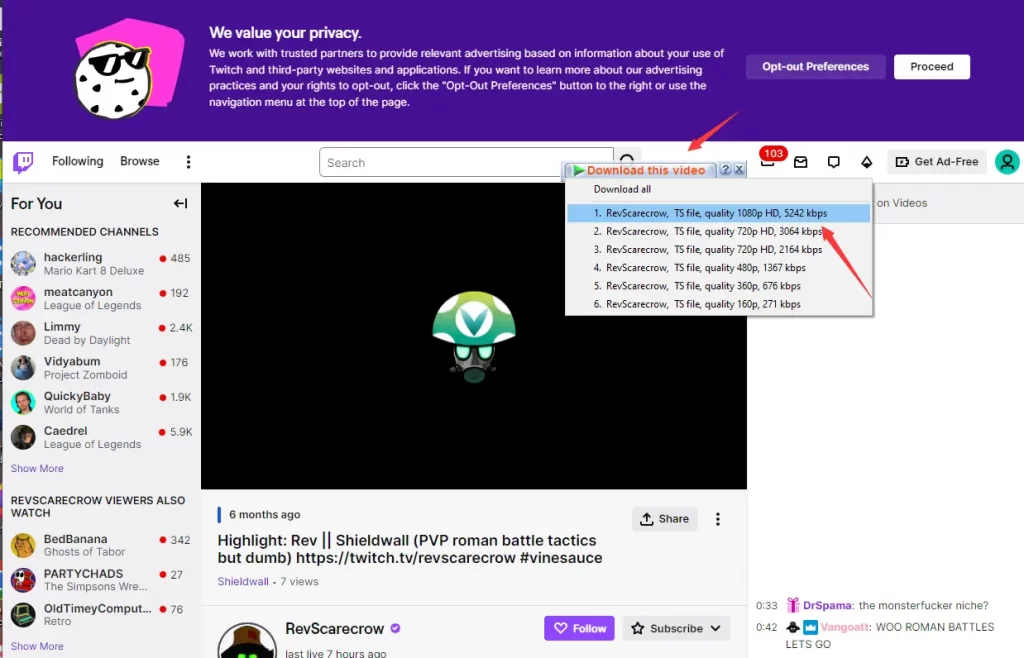
Step 4. Click on the button and select a quality and format for the downloaded VOD.
Step 5. Click on Start Download and wait for IDM to finish downloading.
However, Internet Download Manager is a paid tool and only for Windows. If you use a Mac, you can try 4K Video Downloader. It allows you to download videos from YouTube, Twitch, Instagram, Facebook and more in one click. 4K Video Downloader allows you to download 30 items daily without paying a dime, which is enough for regular use.
Twitch Downloader Chrome Extension
Cococut is a free and easy-to-use tool that allows you to save any Twitch stream or clip to your computer. You can also use it to download videos from many websites including Instagram, Fmovies, Twitter, etc. Here are the steps to use Cococut:
1. Install the Cococut extension from the browser store.
2. Go to the Twitch video that you want to download and click on the Cococut icon in the toolbar.
3. Choose the quality and format of the video and click on the download button.
4. Wait for the download to finish and enjoy your offline video.
CocoCut is a convenient and reliable way to download Twitch videos without any hassle.
Download Twitch VODs on Android
Alook Browser is a fast and secure web browser that can download videos from various websites, including Twitch. Here are the steps to use Alook Browser:
Step 1. Download and install Alook Browser from Google Play Store.
Step 2. Tap on the menu icon at the bottom of the screen and enable Video Floating.
Step 3. Open the Alook Borwser and go to the Twitch website. Find the VOD you want to download and tap on it.
Step 4. When playing the video in floating mode, there is a Download button at the top. Tap on it to start downloading.
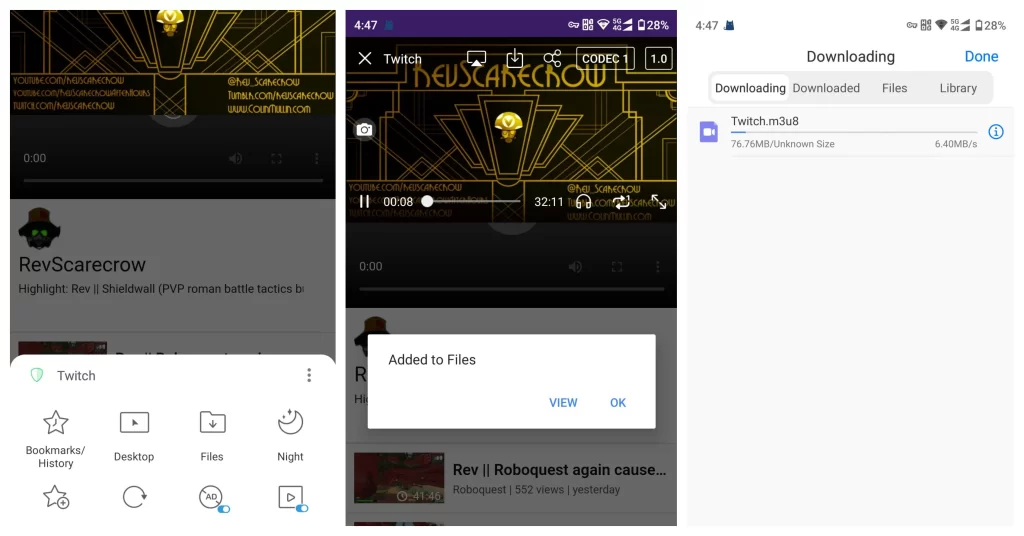
You can tap Menu > Files > Downloading to see it in progress. While downloading, you will see the format is m3u8, but it will automatically convert to MP4 when complete.
Download Twitch Videos on iPhone
You can also use Alook on iPhone to download Twitch VODs or clips, but you need to manually copy the link and create a new download task. For iPhone and iPad users, you have a better choice, Shortcuts. It is an app that allows you to create and run custom actions on your device. You can get a shortcut that can download videos from Twitch and other websites from our video downloader shortcuts collection.
Among them, Loader and SW-DLT are both available for downloading Twitch VODs on iPhone. SW-DLT is faster but requires you to install another app A-Shell, free from Appstore. Once you have the shortcut, you can run it Twitch app share sheet or copy the Twitch URL to run the shortcut.
When the shortcut successfully downloads the video, you can save the video to your Camera Roll or pick a location in the Files app.
Conclusion
I have shown you seven different ways to download Twitch VODs and clips for offline viewing. They cover Windows, macOS, Linux, Android, and iOS. You can choose the one that suits your needs and preferences.
I hope you found this article helpful and informative. If you have any questions or feedback, please leave a comment below.