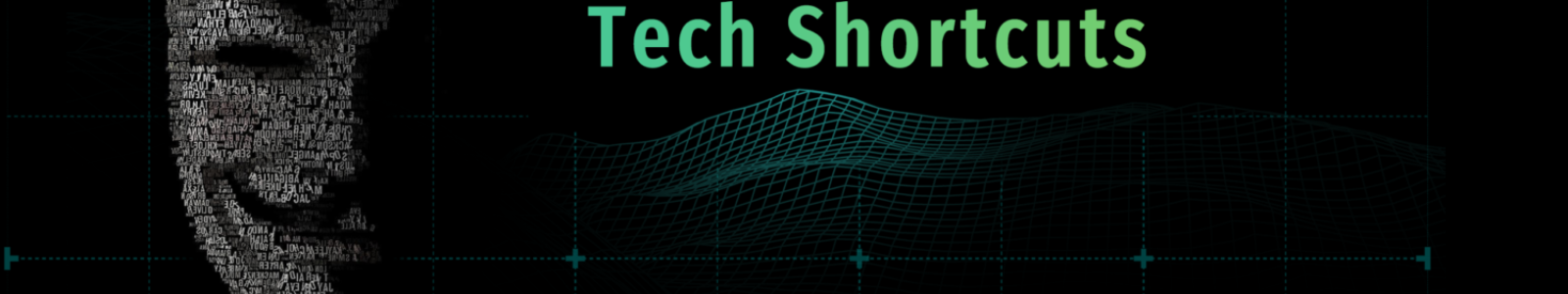How to download videos from any website in Google Chrome?
Nowadays, there’re various video sites on Google Chrome such as the most renowned ones like YouTube, Vimeo, and Dailymotion. They updated millions of online videos every day and their fans have free access to these videos for entertainment, education, or other info.
The contents are quite fun but most of those online videos don’t have a download button so people are unable to save them to their own devices for offline play. Videos from YouTube Premium have that sort of button but you have to pay nearly 12 bucks for the subscription and it’s a big deal!
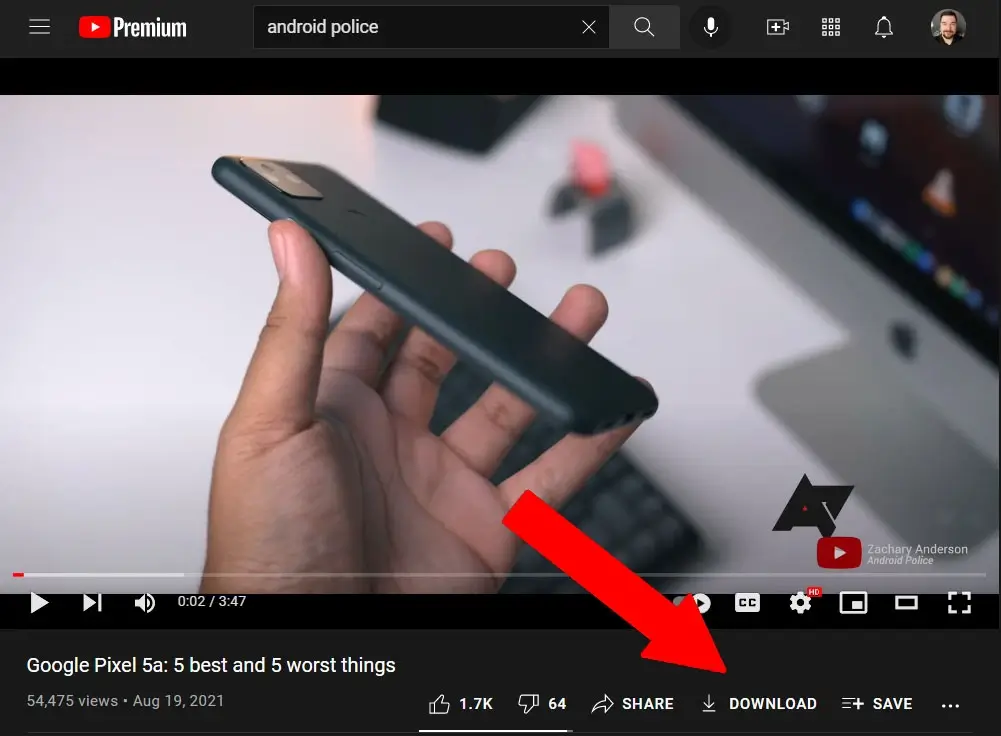
So, how to download videos from any website in Chrome for free? Luckily, there’re some more acceptable ways to save your favorite online videos to your own PC, and here, we list the top 3 of them.
- Third-party ads-free video download utility
- Online video download services
- Google add-ons and extensions for video download
Which one is better? Read on and you can find the answer pretty soon in the end.
Option 1. Free easiest URL video downloader
If you try searching for a video downloader on Google Chrome, multiple relevant products may appear. Which one is the best – this must be what you’re wondering. So, after long-term comparison and careful investigation, the best and easiest URL video downloader online comes out – Allavsoft Video and Music Downloader.
Unlike its counterparts, Allavsoft is ads-free and contains no bundleware which usually comes with the software download. So, you don’t need to worry about any virus attack or slowed down computer performance.
When it comes to efficiency, Allavsoft supports downloading videos in batch which saves you much time and the download speed is quick and stable even if the network condition is not good enough. Meanwhile, you’re able to dictate the video’s quality to download from HD to standard. All mainstream video sites like YouTube, Vimeo, and Dailymotion are supported by this downloader and with it, you can even download those private ones for free!

Features:
- Batch downloads
- Top speeds
- Features high quality
- Preview movies and videos
How to download videos from any websites in Chrome? Free download the ultimate video & music downloader trial edition to make every move much easier!
Note: You can download up to 5 videos for free with this software and to download more, try the professional edition here!
How to download videos from the internet within 2 steps?
Instead of going through a long process, Allavsoft allows you to finish a Google Chrome video download in only a few clicks. Follow the detailed tutorial below to get it done quickly.
Step 1. Install and launch Allavsoft free URL video download and copy the video’s URL onto the “Paste URL” section as the screenshot shows. Customize your download preferences and then, hit the download button.
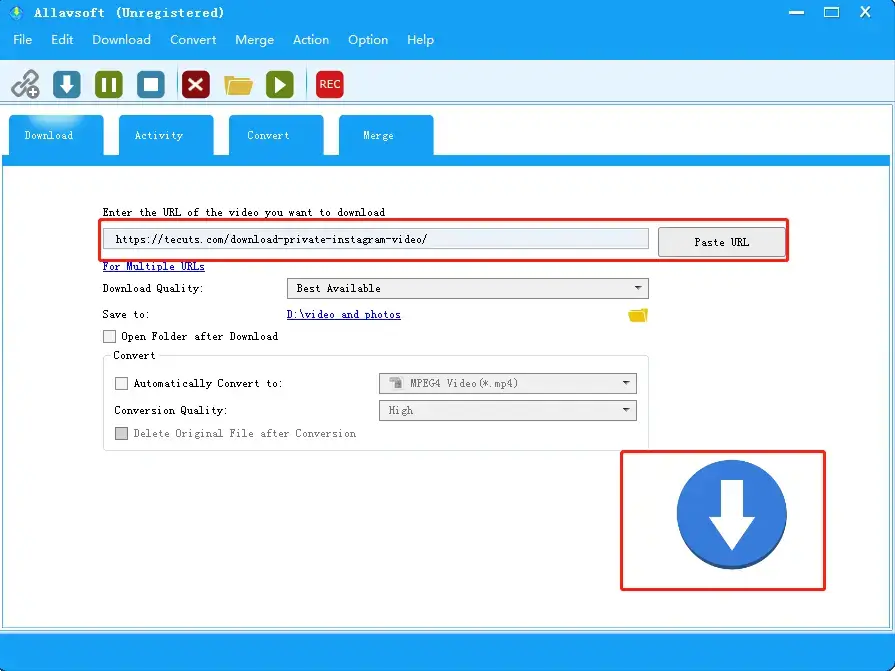
Step 2. In a short while, the video download will be finished. Double-click on the video icon to play the video as Allavsoft also acts as a reliable media player! You can also go to the output folder you previously set for offline play.
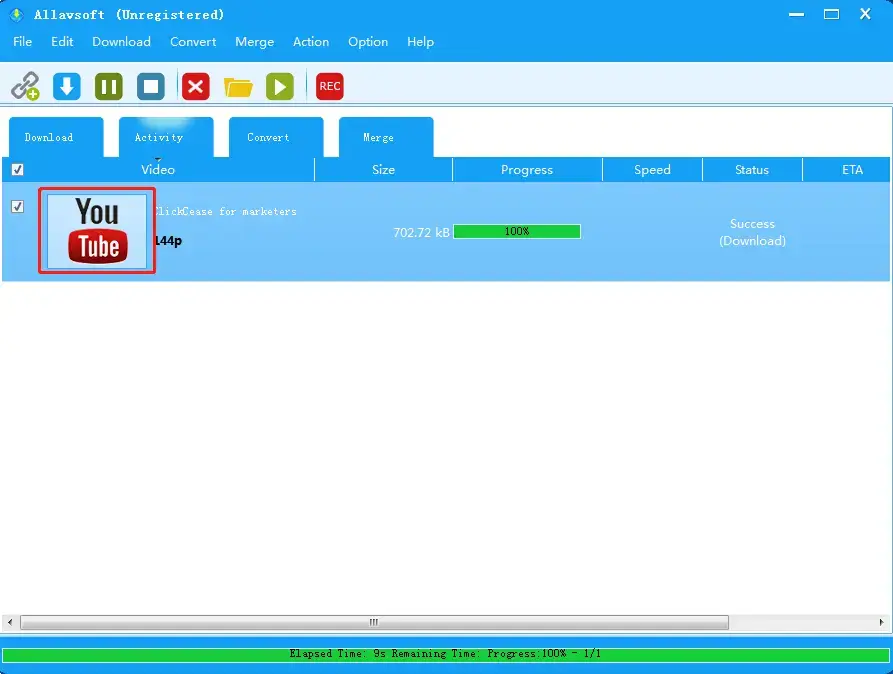
Plus: You can download YouTube age-restricted videos without any hassle by using this powerful tool as well!
Option 2. Online video download services for YouTube and other sites
Some websites also provide online video download services for netizens for free such as SaveFrom and FDOWN. In brief, all you need to do is to copy the video’s link to the DOWNLOAD section and press the download button which may take from several minutes to hours depending on your network condition.

Besides unstable download speed, those websites may get frequently crashed – recently, SaveFrom is closed again due to an unknown attack. A small number of online video download services may potentially contain viruses and trojans that can bring great damage to your computer.
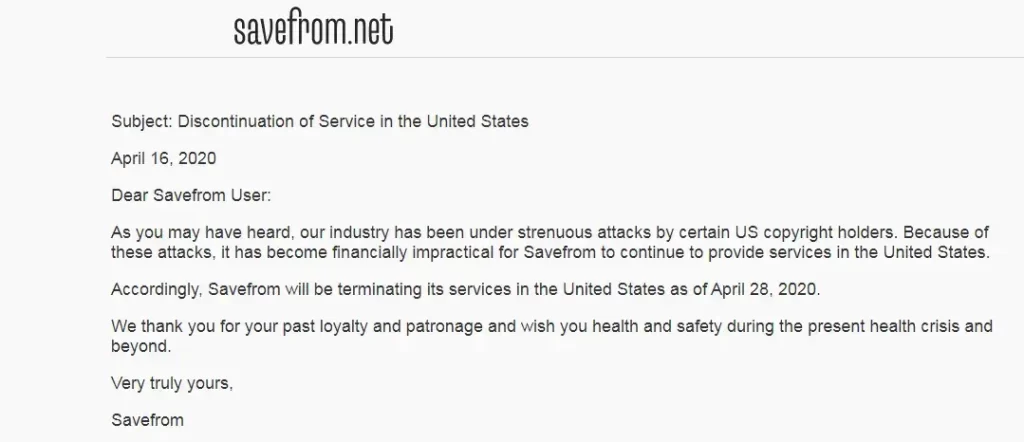
Pros: Convenient
Cons: Unstable speed, bad service condition, and potential virus attack
Option 3. Google extensions for online video download
How to download videos from any website in Chrome only by clicking several buttons? Google extensions might be one of the choices. You can find various video extensions from Chrome Web Store and add them to your browser.
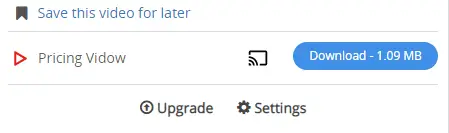
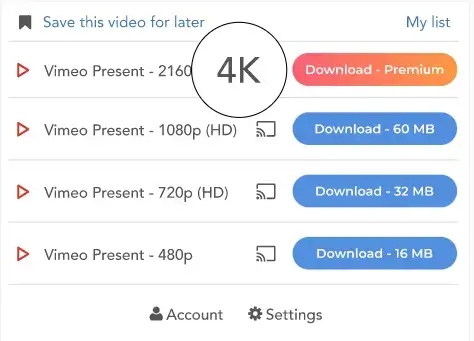
If the opened online video is recognized, then, just set the output resolution and click the download button to begin. But attention, some browser extensions that natively support YouTube may not work in Chrome due to copyright issues and in such cases, you need to shift to other browsers like Firefox and IE using the same extensions.
Pros: safe, free, and easy-to-use
Cons: potential incompatibility with Chrome, unable to download private or encrypted videos, and unstable download speed
Conclusion
How to download videos from any website in Chrome for free and what’s the best way? After going through the entire post, I believe you’ve gotten the answer. It’s pretty clear that Allavsoft has much more reliable and versatile features – higher download speed, ads-and-virus-free, and the ability to download private and restricted videos. But anyway, since there’s more than 1 option, just make a choice in terms of your own preferences!
More readings
[Simplest] How to Capture A YouTube Video on PC Losslessly
3 Ways to Download Music from Pandora for Free in 2021
How to Download TikTok Videos without Watermarks