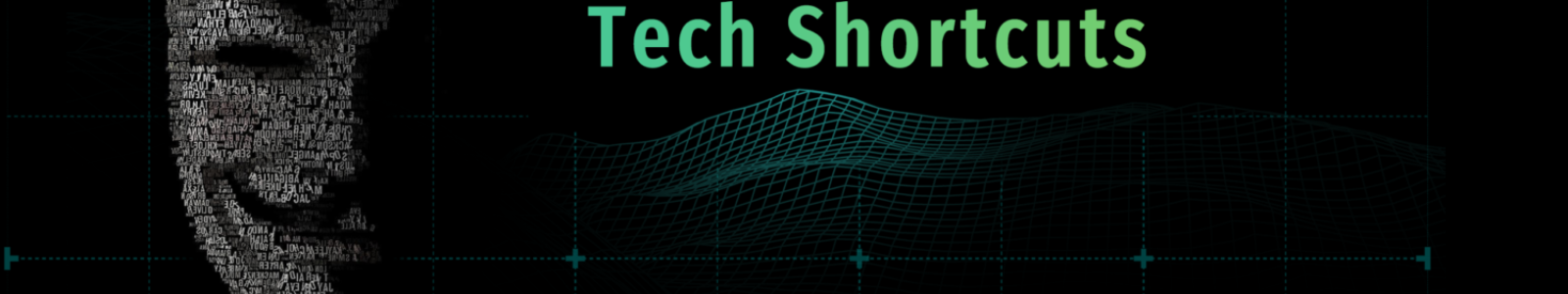A friend of mine tried to take a screenshot of a Udemy video but failed. Then he asked me if there was a way to download videos from Udemy as MP4. That’s why I wrote this post. Here, I will walk you through the process of downloading Udemy videos.
Disclaimer
Before you try to download anything from Udemy, you should know that downloading videos from the site could be against Udemy’s Terms of Service and/or the Copyright Law. Udemy owns the rights to their course materials and won’t let anyone else share or use them without their permission.
Downloading and sharing Udemy content without permission can lead to legal problems and consequences.
Because of this, users should follow Udemy’s rules and ask the course instructor or Udemy directly for permission before downloading anything.
The guide is only meant for educational use, and you can only download the courses that you purchased.
Things You Need to Know
In 2021, Udemy uses digital rights management (DRM) to protect its content and prevent unauthorized distribution of their course materials. Udemy employs the DRM technology called Widevine, developed by Google, to encrypt their videos.
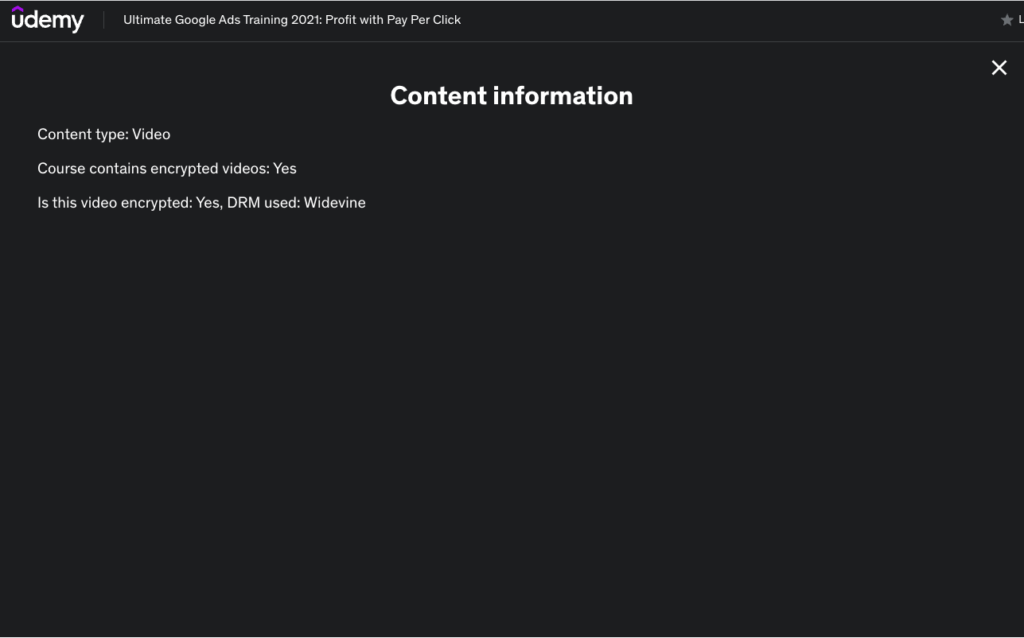
However, it is important to note that not all courses on Udemy contain encrypted videos. You can use most of the Video Downloader apps to download unencrypted videos from Udemy. Regardless of whether the videos are encrypted or not, you can find a method to download them as long as you have access.
Download Udemy Videos with Udemy Mobile App
One of the simplest methods to download Udemy videos for offline watching is through the Udemy mobile app. To download Udemy videos using the Udemy mobile app, follow these steps.
Step 1. Download and install the Udemy mobile app on your device.
Step 2. Log in to your account on the Udemy mobile app.
Step 3. Go to the course that contains the video you wish to download.
Step 4. Next to the video you wish to download, click the download symbol.
Step 5. The video will begin downloading and will be available in the “Downloads” area of the Udemy mobile app at any time.
Download Videos from Udemy with an Extension
If you don’t want to use the mobile app, you can use a web browser extension to download Udemy videos to MP4. Video DownloadHelper is a popular browser extension for this purpose. You can refer to the steps below to download Udemy videos using Video DownloadHelper.
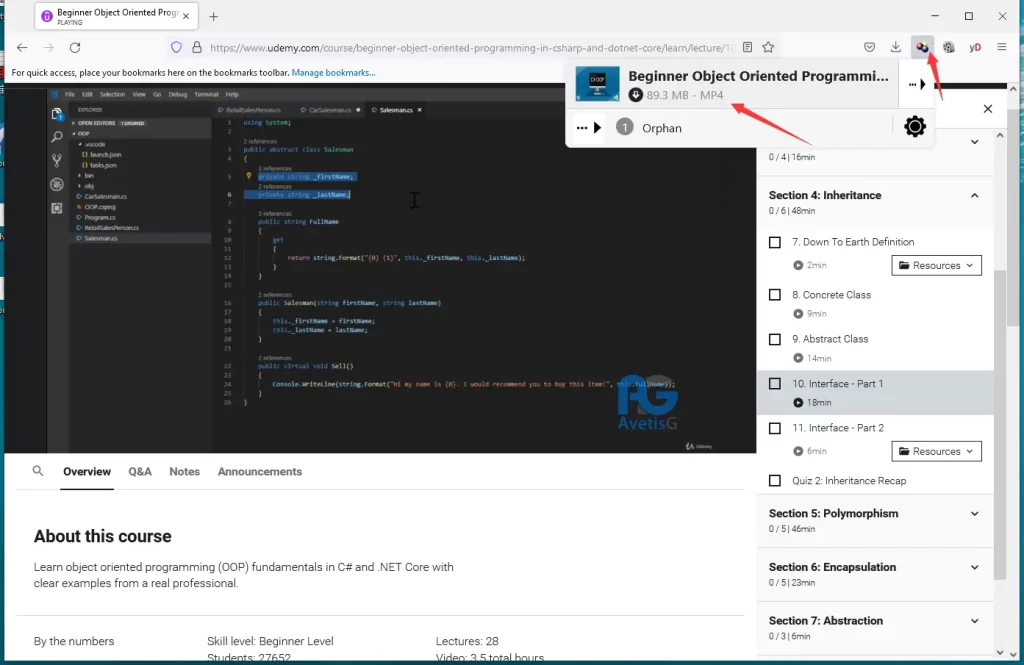
Step 1. Install Video DownloadHelper on your web browser first. It is available for both Chrome and Firefox.
Step 2. Go to the Udemy website and find the course that contains the video you wish to download.
Step 3. On your browser’s toolbar, click the Video DownloadHelper icon.
Step 4. Choose the video quality you wish to save.
Step 5. The video will begin downloading, and you will be able to access it once it has finished.
Download Udemy Video from Terminal
If you want to download all videos in a Udemy course, I recommend an open source program yt-dlp. It is a popular video-downloading program that supports thousands of websites. If you use Windows, you can download yt-dlp.exe, which is much easier. Therefore, I will you how to download Udemy videos with yt-dlp on Mac step by step.
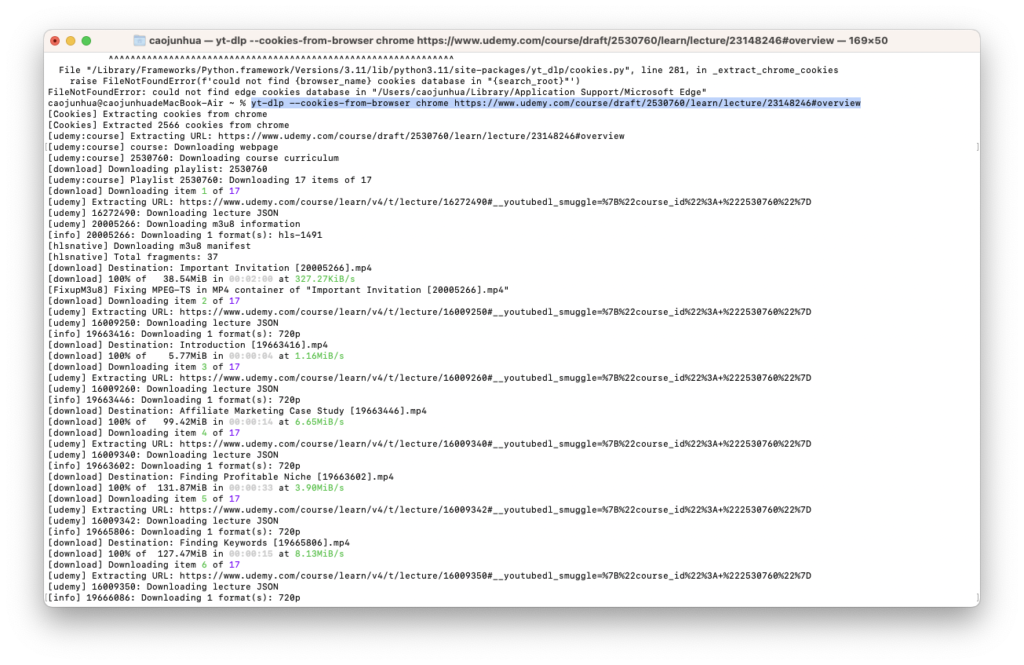
Step 1. Open a terminal window and run the following command to install Homebrew:
/bin/bash -c "$(curl -fsSL https://raw.githubusercontent.com/Homebrew/install/HEAD/install.sh)"Step 2. After installing Homebrew, run the following command to install yt-dlp:
brew install yt-dlp
Step 3. Once complete, type the following command to download videos from Udemy.
Yt-dlp –cookies-from-browser chrome https: //www.udemy.com/course/draft/2530760/learn/lecture/23148246#overviewYou should change the parameter chrome to the browser with which you log in to Udemy.
For Windows, you can copy the yt-dlp.exe file to your user folder. Then you can open a command prompt window and run a similar command to start downloading videos. You just need to change “yt-dlp” to “yt-dlp.exe” in the command.
Open Source Udemy Downloader
The Udemy-Downloader program is open-source software designed to download Udemy course materials from the Udemy platform. Before using this program, please ensure that you have read and understand the disclaimer mentioned in the program’s Github repository.
Note: I will not show you how to get Udemy Key ID and Secret.
Step 1: Download and Install
Download the Udemy-Downloader program from the Github repository. You can do this by clicking on the “Code” button on the repository’s main page and selecting “Download ZIP.” After downloading the ZIP file, extract it to your desired location.
Step 2: Install Required Dependencies
Download and save the following program to the location where you unziped the Github repository, ffmpeg, aria2c, mp4decrypt, yt-dlp, and shaka-packager.
Note: For Windows, download the “packager-win-x64.exe” and rename it to “shaka-packager.exe”.
Step 3. Get your access token for Udemy.
- Open a course on Google Chrome.
- Open the developer panel and go to the Application tab.
- Refresh the page.
- Search for “access_token”
- Copy the token to the “.env” file inside the cloned repository. Create the file if it does not exist.
Step 4. Get your cookies from Udemy.
- Open a course on Google Chrome.
- Open the developer panel and go to the Console tab.
- Refresh the page.
- Run “document.cookie” command on the bottom input text box.
- Copy the cookie (text between quotes) to the “cookies.txt” file inside the cloned repository. Create the file if it does not exist.
Alternatively, you can use a chrome extension to export cookies.
Step 5. Get Udemy key ID and key.
Copy the key id and key to the “keyfile.json” file inside the cloned repository. Create the file if it does not exist.
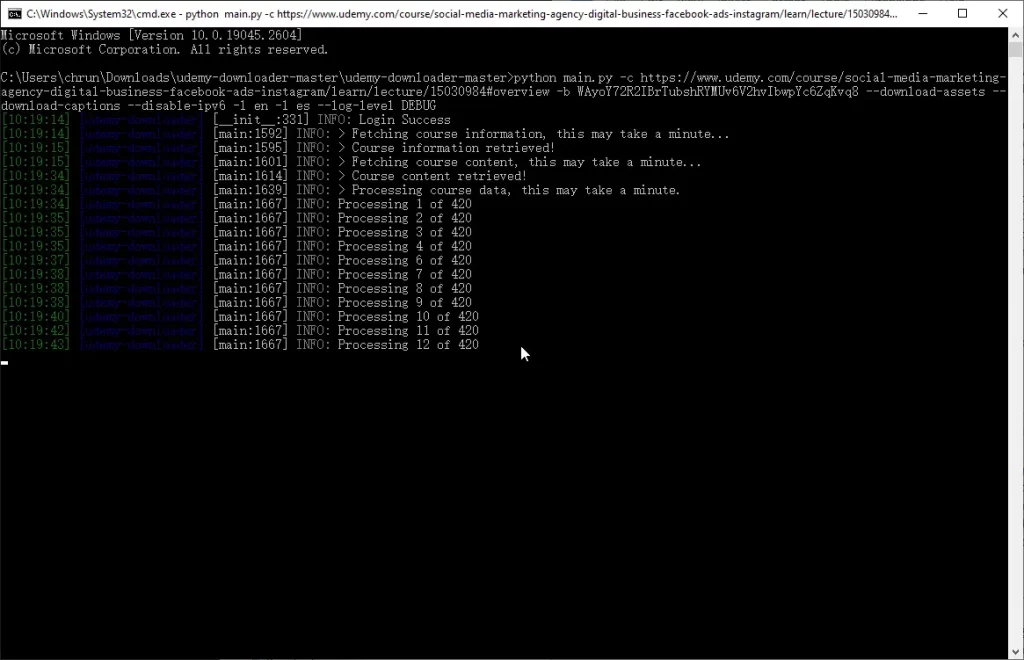
Step 6. Download the course.
- Open a command prompt at the cloned repository folder.
- Run the command to install the python dependencies: pip install -r requirements.txt
- Run the command as a safe measure: pip install xmltodict
- Run the command to download the course. (More information about the arguments of the command.). For example:
python main.py -c [udemy-course-url] -b [access-token]--download-assets --download-captions --disable-ipv6 -l en -l es --log-level DEBUGWhen complete, you can find all the downloaded Udemy course in the out_dir folder inside the cloned repository folder.
Conclusion
In this post, I have shown you 4 methods for downloading Udemy videos on PC or mobile. Among them, the extension and yt-dlp can only be used for unencrypted videos. The Udemy mobile app and open source Udemy Downloader can download lectures with DRM support.
I hope this post has made it easier for you to download Udemy videos and learn while offline. Follow the copyright policies of Udemy and other online learning sites when downloading content. Happy studying!