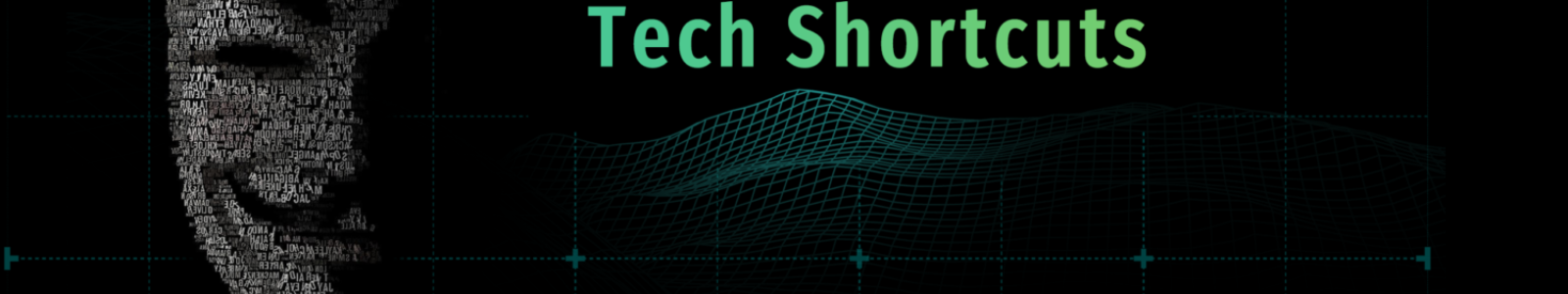Nowadays, video game live streaming has become increasingly popular. In addition to sharing the experience of playing games with others, the game live steaming can also bring considerable income to you. So how can we successfully start a live game journey? This article will give you a detailed introduction.
Choose a game live streaming platform
First of all, you need to choose a game live streaming platform. Common game live streaming platforms include the following:
Twitch
Youtube gaming
Facebook live
Smashcast.tv
Select a platform and register an account. Whether you want to start a live streaming on Twitch or YouTube, the process is pretty much the same. You should prepare your things accordingly.
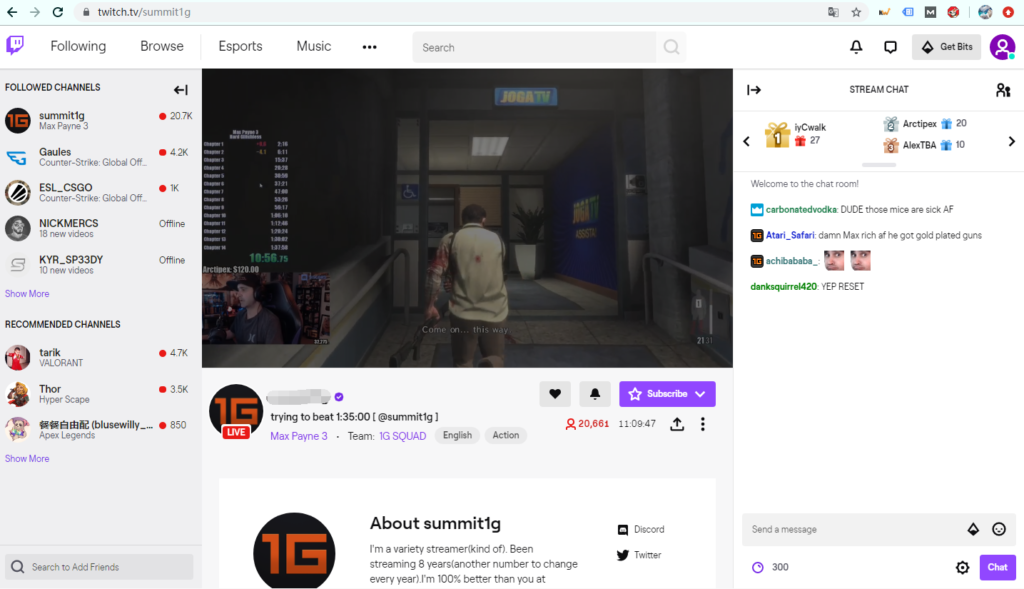
Prepare the hardware and software needed for the live streaming
you need to prepare these things:
1. A Computer: A computer with good performance is the basis of live broadcast. If your PC’s performance meets this requirement, it will be the best. RAM: 8GB+CPU: 8 thread Intel or AMD.
2. Video games: choose a game that you are good at. It would be better if this game had many players so that your live steaming can cause more interaction. Those popular games in recent years, such as lol, cs-go, Far Cry, Jedi Survival, Fortnite, gta 5, would be a perfect choice. If you are good at these games, it will be the best. However, if you are not good at it, it does not matter, interact with your audience as much as possible and bring them joy. A successful Game anchor is often not the best in technology but entertaining.
3. Stable Internet connection: The stability of the network affects the experience of the audience and is a key factor for successful live streaming. Imagine that who would be willing to watch a video that freezes from time to time?
4. Live broadcast auxiliary software, the live broadcast must be supported by related auxiliary software. On this point, the following will be introduced in detail.
5. Camera (optional, but highly recommended). The camera guarantees that your audience can see you and will bring you closer to the audience.
Recommended Live Support Apps
The function of the live broadcast assistant software is to record video while you play the game and publish it to the chosen live streaming platform in real-time. Common live steaming apps are:
OPEN Broadcaster Software
Stage Ten
Steamlabs
Xsplit Gamecaster
Xsplit Broadcaster
Here, we take Xsplit Broadcaster as an example to introduce the usage of live broadcast software.
1. Click Add source on Xsplit broadcast, select screen capture, click the game window, and the system will automatically capture all windows.
2. Place the captured game window in the appropriate position in the Xsplit broadcast interface and adjust the window size.
3. Click the Broadcast button to connect to the platform to be live broadcasted and log in to the game live broadcast platform.
4. Maximize the game and start your live streaming.
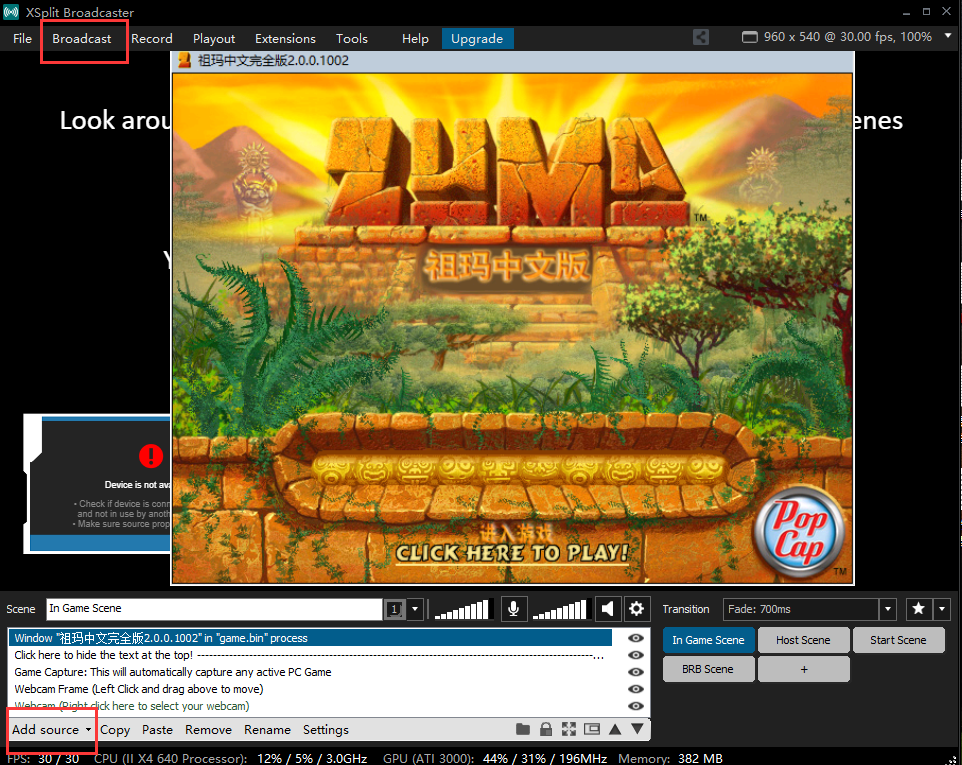
Time to Start
At this point, you should probably know how to start a live broadcast? Hurry up and practice! Please remember to make preparations before the live broadcast. As we all know, perseverance will bring success, you need to improve your live broadcast skills slowly, get more fans one by one, and ultimately, you will succeed.