Spotify also gives premium members the option to download songs for offline listening. However, Spotify Premium membership is not available in all countries. If that’s your case or you don’t want to pay for Spotify Premium, you can keep reading to learn 3 ways to download Spotify music to MP3 for free on your Android device. Some of these methods can also be applied to your iPhone or computer.
Disclaimer
Any and all applications of these methods are restricted to non-commercial and educational usage.
Do not use any of these strategies for the purpose of distributing or pirating music.
You should know that some of these techniques may be against the law in your country.
Soundbound for Android – Open Source
Soundbound is an Android app for downloading music from Spotify, YouTube,SoundCloud, and other music streaming platforms. You can save the downloaded music on your local storage. You may listen to the music on whatever music player you choose without paying for the premium service.
Soundbound is available in Google Play Store. You also need to install Sources Repo before you can download Spotify albums, tracks, and playlists. I wish Spondbound will also allows for downloading Spotify podcasts.
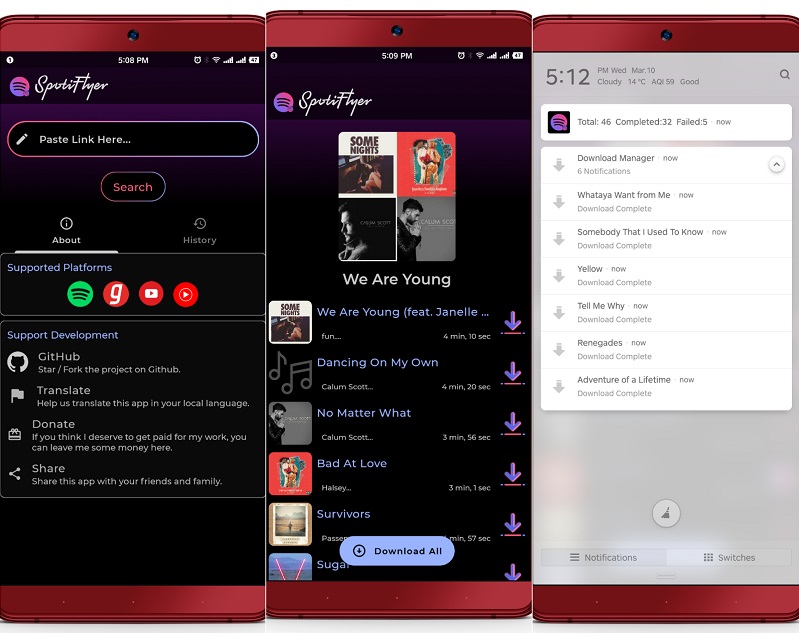
Step 1. After you install Soundbound app, go to this GitHub page and click Install button to add repo. You can also copy the link and install it manually as addressed on the page.
Step 2. Go to Settings, and unfold the option “Available Sources”.
Step 3. Select to install Spotify Provider, Saavn Provider, and Youtube Provider. You may install other providers if needed.
Step 4. Copy Spotify track or playlist URL and paste to Soundbound. Tab the Search button.
Step 5. A download option will appear when the search is complete.
Once you have added the sources, Spotify songs will be available at the main screen of this app. You can listen to the music without downloading for free.
Download Spotify to MP3 Online
There is also an Online Spotify Downloader service available that you can use on your Android phone or tablet. It enables you to download Spotify tracks and playlists without installing any app.
You may get started with the Spotify downloader right now by visiting its website. Once landed on the website, you can paste Links to Spotify playlists or individual tracks. For playlist links, it offer you an option to download all songs in a zip file. Of course, you can also select some of songs to download one by one.
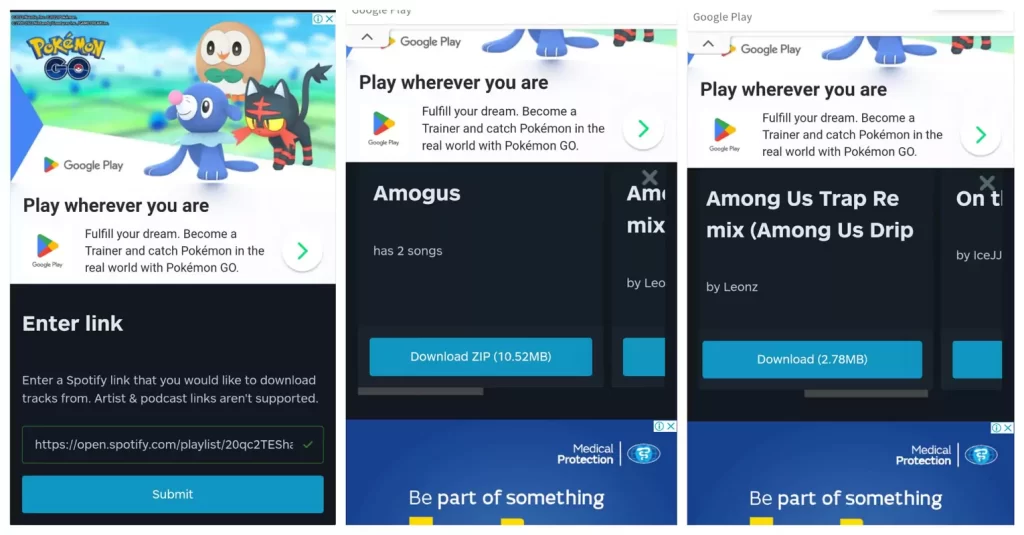
When you unzip the file, you will find all tracks are in MP3 format. All the song’s details, including cover art, artists, and release date, are also included in the download.
Fildo
Fildo is a free music streaming and downloading app for Android that allows you to search and download music as MP3 or FLAC. You can import Spotify playlists to quickly download an entire Spotify playlist. It supports many languages, which can be changed in Settings.
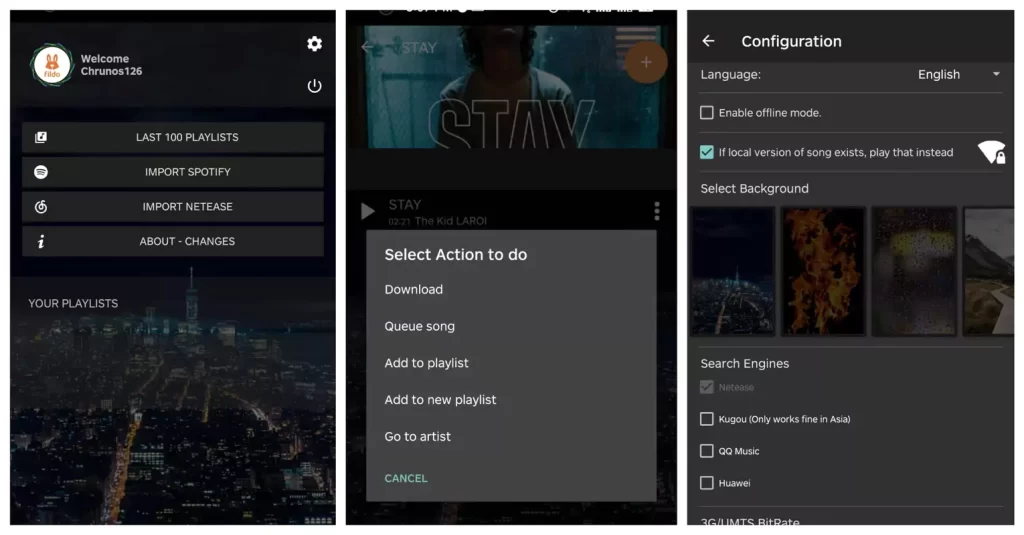
Step 1. Download Fildo from the Google Play store and run it on your Android smartphone.
Step 2. Select the More tab and select “Import Spotify”.
Step 3. You’ll be prompted to login into Fildo. Then create a new account if you don’t have one.
Step 4. Link your Spotify account to Fildo and begin converting your music to MP3.
Within the Fildo app, you can listen to all kinds of music for free. If you don’t want to connect to your Spotify account, you can also search and download any Spotify track. In addition, you can select music bitrate among 128kbps, 320kbps, and FLAC.
Bonus: Download Spotify Music at a Higher Bitrate
Most Spotify downloaders can only download Spotify music at 128 kbps from another source like YouTube. If you want to download music from Spotify in high quality, I recommend Allavsoft, which is available for Windows and macOS.
It lets you save Spotify music in excellent quality, including individual songs, whole albums, and playlists. It also adds all the metadata including cover art, artists, and release date in the downloaded songs.
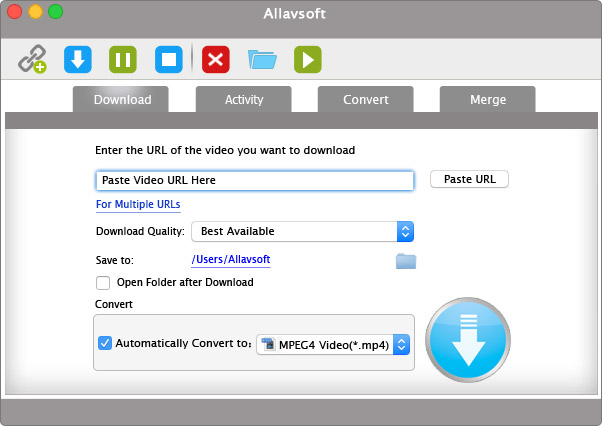
After setup is complete, you can start downloading music from Spotify by pasting a link to a song, album, or playlist. When downloading an entire playlist or album, Allavsoft gives you the choice to download all of the songs at 320 kbps or better quality.
As well as Spotify, Allavsoft supports downloading from Deezer, Tidal, Qobuz, YouTube, and many more. When downloading videos, you may even choose your subtitle language of choice.
However, Allavsoft is not free like the above methods. You can free download the testing trial version without providing personal information or payment details. The free trial lets you download 5 full-length films or tracks of the best quality.
Conclusion
With these 3 methods, you can download any track from Spotify on Android in MP3 or FLAC for free. Among them, I prefer the open-source program Spotiflyer since it is free without ads. Fildo is also free but contains ads.
All in all, if you have any problem installing or using any of these methods for downloading music from Spotify, be sure to let me know in the comments. I read all comments.
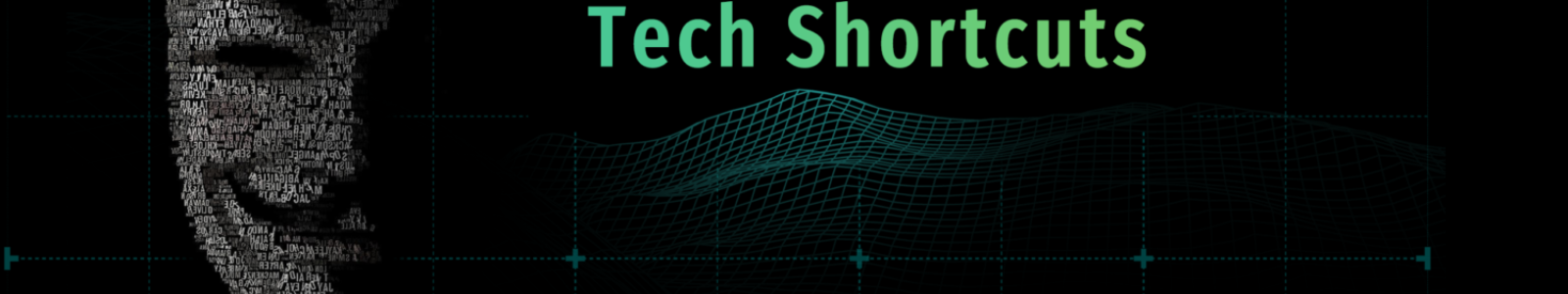

Thx.
Thanks!