“Yesterday, I purchased a film from a video website. I downloaded it and tried playing it on my computer. Somehow, the video felt laggy and stuttered quite a lot. It should have been smoother. How come? Is there any way to fix this issue?”
Overview of frame rate – is a 60fps video converter necessary?
Everybody loves watching videos in this age, either on PCs or on mobile devices like smartphones and pads. People both gain knowledge and entertain themselves by watching various videos from various sources. However, sometimes people complain that the videos feel laggy and stutter even after being downloaded to their own devices for offline play.
Obviously, it’s not caused by some bad network conditions and there must be other factors that make the video playback less smooth and no longer enjoyable.
When you encounter the issue of a laggy and stuttering video, the first thing you should do is to check whether the frame rate of the video is properly set. Then, what’s the frame rate? In short, the frame rate is the frequency at which consecutive images are captured or displayed. The more images are captured or displayed within a short time of one another, the smoother the video play will be. Hence, another terminology – FPS ( frames per second) – is to be concerned about.
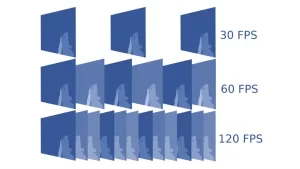
So, now you should understand your video may run slowly with pretty low FPS. Generally, animated videos run on 24fps but it’s okay if it drops to 12fps. However, things go differently in the movie industry. In the past, viewers feel ok with 24fps and 30fps movies but nowadays, after 60fps movies appear, they request better visual experience. It makes literally a big difference when a video hits 60fps compared with when it’s 24 or 30fps. Everything becomes much smoother and faster and you’ll never want to go back to the old standard.
To have a clear understanding of the difference between 30fps and 60fps videos, check the following content!
If you’re looking for a tool to increase fps for your videos, you don’t want to miss the best 60fps converter on market – HD Video Converter Factory! By using this tool, you can easily convert your videos from 24fps/30fps to 60fps in only 3 steps and vice verse!
Free download this ultimate 60fps video converter and have a try!
Compatible with Windows 11/10/8.1/8/7 and lower
How to convert videos to 60fps with ease
In the contents above, an amazing 30fps to 60fps converter is introduced and now, it’s time to see how it works. Follow the step-by-step guide below to get it done within clicks!
Step 1 Add your video to the video frame rate converter
Install and launch HD Video Converter Factory. Select “Converter” from the home- interface.
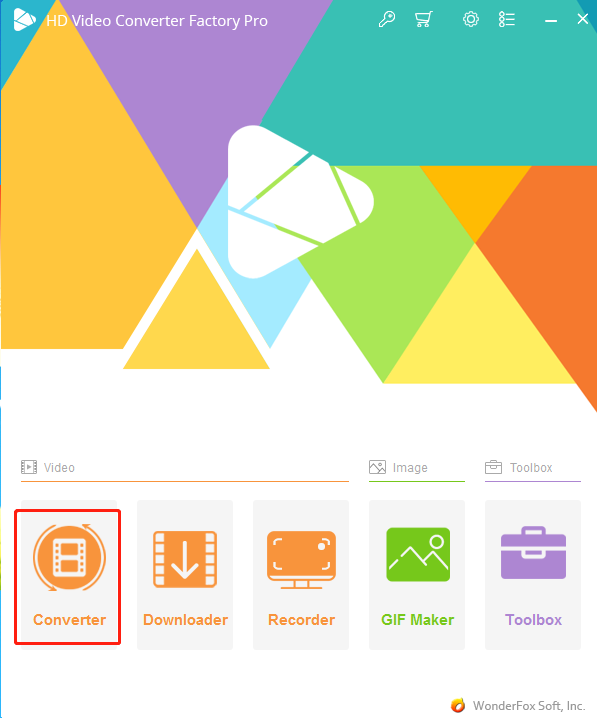
Click on “Add Files” to import the video you want to edit from where it is or you can also directly drag the video file to the video frame rate converter.
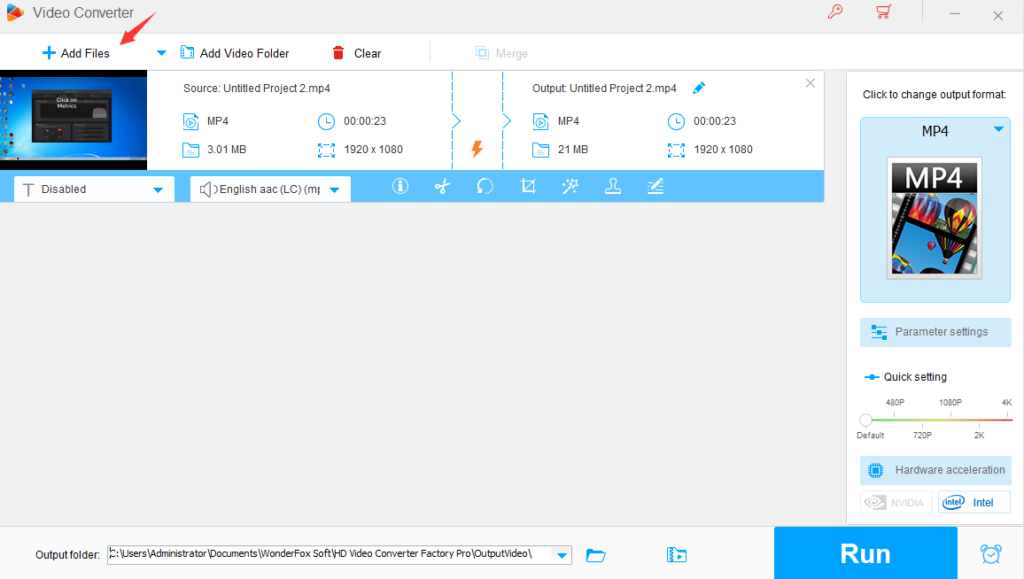
Step 2 Choose an output folder
Preset an output folder for your video where the red arrow on the screenshot below points.
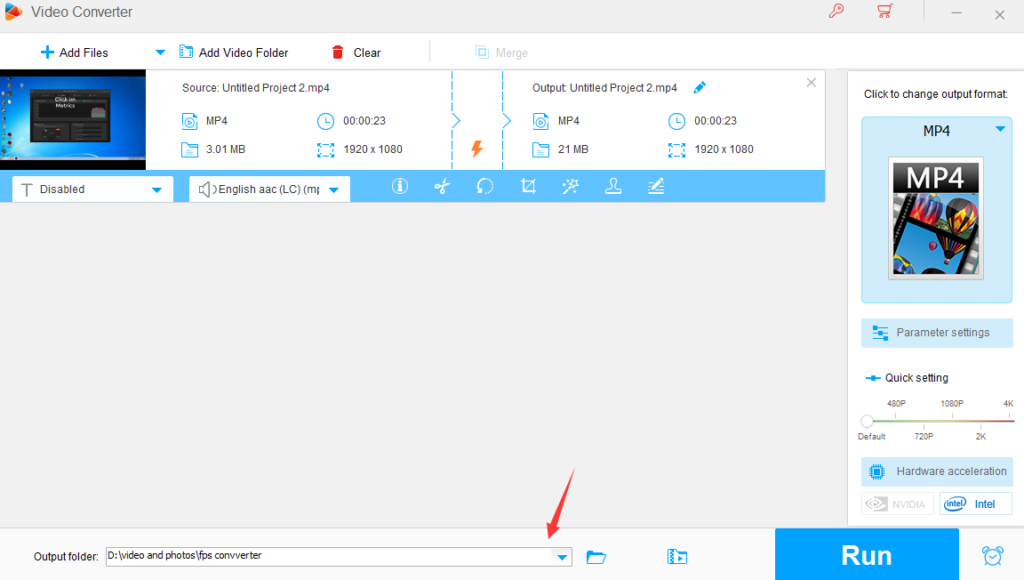
Step 3 (Crucial) Preset an output format and change the frame rates
Hit the “MP4” icon as the screenshot shows to enter the video format page. Choose a desired format. Then, click on “Parameter settings” where you can make changes to frame rates, resolution, and bit rates. Select 60fps for output and click on “OK”.
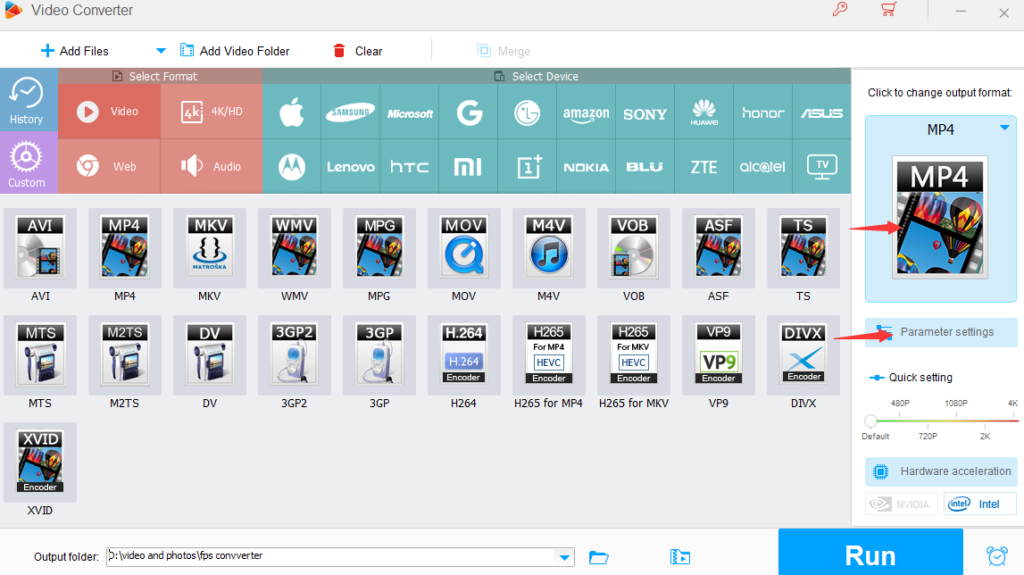
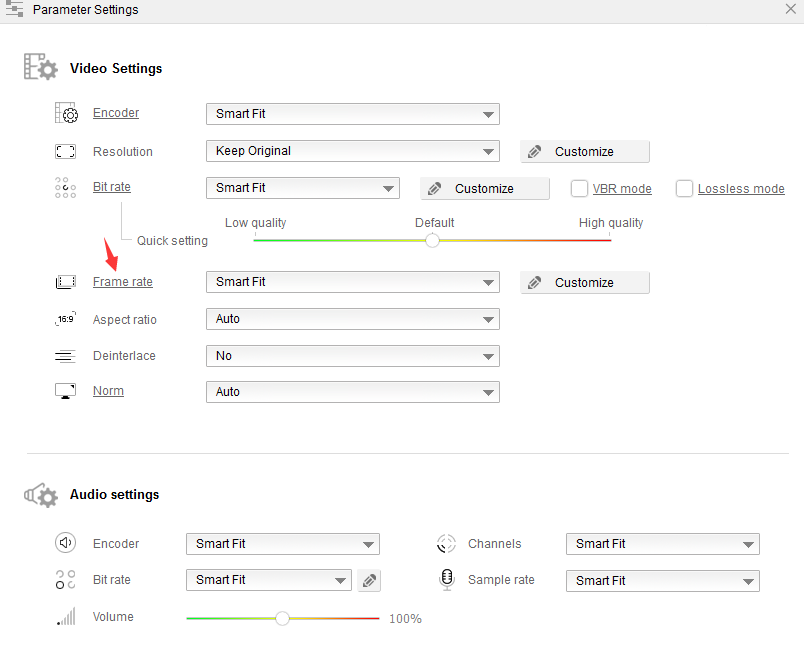
Step 4 Start video conversion
Hit the run button on the lower right to begin the video conversion process. In a short while, you’ll find a much smoother video in the output folder you previously preset.
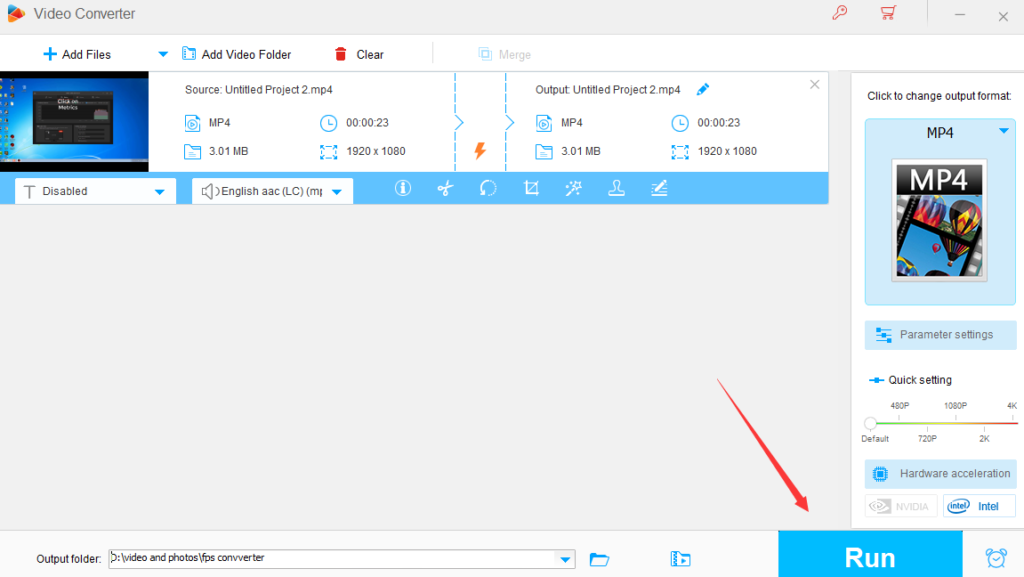
What You Should Know Before Using This 30fps to 60fps Converter
Not all people are sensitive to fps changes or vibration when watching videos. So, before downloading this software, you might as well check the “30fps vs 60fps” video above and see whether you can tell any differences.
Now, with the best 60fps converter, you can enjoy high-quality cinematic movies at home!
Other Articles:
5 Things You Should Know before Buying New PS5
How to Convert An iMovie to MP4 for Windows
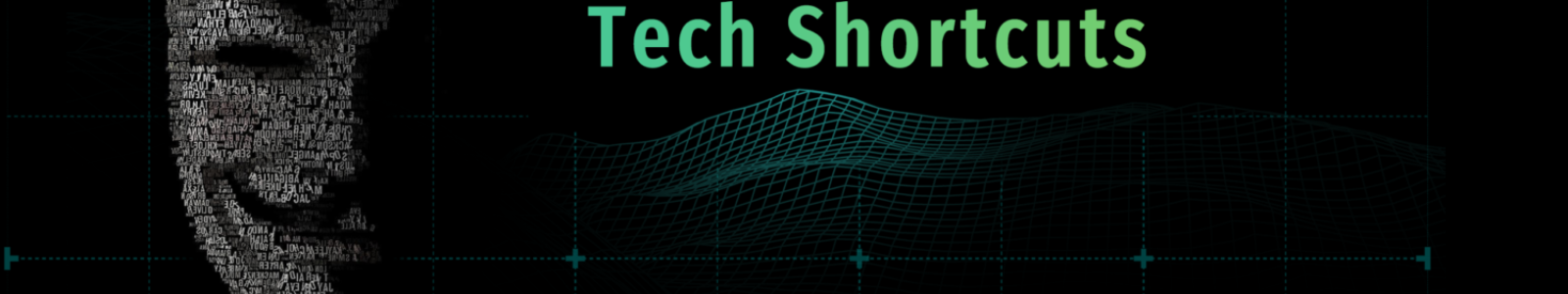

I blog frequently and I really appreciate your content. Your article has truly peaked my interest. I will take a note of your site and keep checking for new details about once a week. I subscribed to your Feed too.
Incredible! This blog looks just like my old one! It’s on a totally different topic but it has pretty much the same page layout and design. Superb choice of colors!